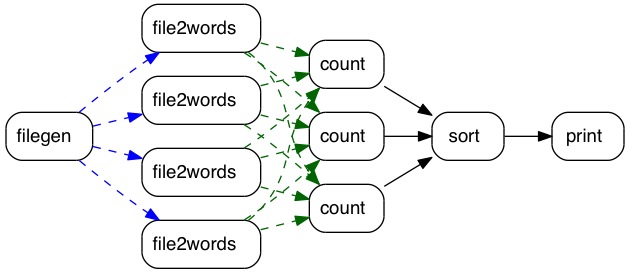
Bait.py is a Python program which parses a PHISH input script and uses a dynamically-loaded backend to directly run a PHISH net and perform a calculation, or create a script that can be used to do the same. In PHISH lingo, a "minnow" is a stand-alone application which makes calls to the PHISH library to exchange data with other PHISH minnows via its input and output ports. A "net" is collection of schools of minnows.
There are Bait backends for running a PHISH net using MPI, running a PHISH net using ZMQ, generating configuraiton files for MPI or ZMQ, and generating a dotfile that can be converted into a diagram of a PHISH net via the GraphViz tool.
You can edit the input script or pass it different parameters via bait.py command-line arguments to change the calculation. Re-running bait.py will run a new net or create a new script.
The remainder of this page discusses how bait.py is used and how a PHISH input script is formatted. The input script commands recognized by bait.py have their own doc pages.
These are the input script commands recognized by bait.py:
Before using bait.py for the first time, one or more backend libraries must be built which bait.py uses for interfacing to MPI and/or ZMQ. This creates shared libraries which your Python must also be able to find.
The easiest way to build all of PHISH, including the bait backend libraries, is to use the cross-platform CMake build system. We recommend building PHISH with a separate build directory:
$ tar xzvf phish.tar.gz -C ~/src $ mkdir ~/build/phish $ cd ~/build/phish $ ccmake ~/src/phish-14sep12
Then, in the CMake curses interface, configure the build, generate makefiles, and build phish:
$ make
You can also build one or more of the backend libraries from the src directory of the distribution by typing one or more of these lines:
make -f Makefile.machine baitmpi make -f Makefile.machine baitmpiconfig make -f Makefile.machine baitzmq make -f Makefile.machine baitgraph make -f Makefile.machine baitnull
where "machine" is the name of one of the Makefiles in the directory. These should produce files like libphish-bait-mpi.so or libphish-bait-zmq.so. See the discussion of the --backend command-line switch in the next section, for the difference between the various backend options. See the discussion in this section if none of the provided Makefiles are a match to your machine.
When you run bait.py, your Python must be able to find the appropriate backend shared library. The simplest way to do this is to add a line to your shell start-up script.
For csh or tcsh, add a line like this to your .cshrc file:
setenv LD_LIBRARY_PATH $LD_LIBRARY_PATH:/home/sjplimp/phish/src
For bash, add a line like this to your .bashrc file:
export LD_LIBRARY_PATH $LD_LIBRAY_PATH:/home/tshead/build/phish/src
For OSX systems, use DYLD_LIBRARY_PATH instead of LD_LIBRARY_PATH.
After editing your shell start-up script, be sure to invoke it, e.g. source .cshrc.
See the discussion in this section for an alternative way to do this.
You are now ready to use the bait.py tool. It is a Python script in the bait directory of the PHISH distribution. Like any Python script you can run it in one of two ways:
bait.py --switch value(s) ... < in.script python bait.py --switch values ... < in.script
For the first case, you need to insure that the first line of bait.py gives the correct path to the Python installed on your machine, e.g.
#!/usr/local/bin/python
and that the bait.py file is executable, e.g.
chmod +x bait.py
Normally you will want to invoke bait.py from the directory where your PHISH input script is, so you may need to prepend bait.py with a path or make an alias for running it conveniently.
The switch/value command-line arguments recognized by bait.py are discussed in the next section.
These are the command-line arguments recognized by bait.py. Each is specified as "-switch value(s)". Each switch has an abbreviated form; several of them have default settings.
Use --help to display a help message and exit.
Use --backend to select the desired bait.py backend. The choice of backend defines how the input script will be interpreted to run a PHISH net. Current choices for BACK are "graphviz", "mpi", "mpi-config", "null", and "zmq". We plan to add a "zmq-config" option.
The --launch option will use the program LAUNCHER to invoke all the minnows. This is useful if the minnow is a Python script, in which case --launch python will launch the minnow using Python. LAUNCH can be multiple words if desired, e.g. --launch python -x.
The --path option specifies a colon-separated list of one or more directories as PATH1, PATH2, etc. When bait.py processes each minnow, as specified by the minnow command, it looks for the minnow's executable file in this list of directories, so that it can write it to the launch script with an absolute path name.
Use --set to set an option for the input script that is the same as if the set command had been used in the input script with NAME and VALUE. For example, --set memory 5 is the same as using "set memory 5" in the input script to specify the maximum datum size to 5 Kbytes. A value specified in the input script will override a command-line setting.
Use --suffix to supply a SUFFIX string that will be appended to the name of each minnow executable in your input script. This is useful when you have minnow executables that have been built using different communication backends - for example, if you have a minnow "foo.c", you might link it against the MPI and ZMQ backends to produce two executables, "foo-mpi", and "foo-zmq". Using the --suffix option, you can create a single PHISH input script and run it against either executable by specifying --suffix=-mpi or --suffix=-zmq. It is also useful if a minnow is a Python script, ending in ".py", in which case you could specify --suffix=.py and use the --launch option to invoke the minnow with Python.
The --variable switch defines a variable that can be used within the script. It can be used multiple times to define different variables with NAME and VALUE. A variable command can also be used in the input script itself. The VALUE specified on the command-line will override the value of a variable with the same NAME in the input script, which allows you to set a default value in the input script and overrided it via the command line.
The variable NAME and VALUE are any alphanumeric string. A list of strings can also be assigned to it, e.g. a series of filenames. For example,
bait.py --variable files *.cpp < in.phish
creates the variable named "files" containing a list of all CPP files in the current directory.
Note that there is a variable called "hostnames" that must be set to use the ZMQ backend; see the variable doc page for details.
The --verbose option causes bait.py to produce verbose output while processing your input script. The verbose output will vary depending on the backend in use, and will be written to stderr.
A PHISH input script is a text file that contains commands, typically one per line.
Blank lines are ignored. Any text following a "#" character is treated as a comment and removed, including the "#" character. If the last printable character in the line is "&", then it is treated as a continuation character, the next line is appended, and the same procedure for stripping a "#" comment and checking for a trailing "&" is repeated.
The resulting command line is then searched for variable references. A variable with a single-character name, such as "n", can be referenced as $n. A variable with a multi-character name (or single-character name), such as "foo", is referenced as ${foo}. Each variable found in the command line is replaced with the variable's contents, which is a list of strings, separated by whitespace. Thus a variable "files" defined either by a bait.py command-line argument or the variable command as
-v files f1.txt f2.txt f3.txt variable files f1.txt f2.txt f3.txt
would be substituted for in this command:
minnow 1 filegen ${files}
so that the command becomes:
minnow 1 filegen f1.txt f2.txt f3.txt
After variable substitution, a single command is a series of "words" separated by whitespace. The first word is the command name; the remaining words are arguments. The command names recognized by bait.py are listed above. Each command has its own syntax; see its doc page for details.
With one exception, commands in a PHISH input script can be listed in any order. The script is processed by bait.py after the entire script is read. The exception is that a variable cannot be used before it is defined.
This section of the Introduction doc page, discussed this diagram of a PHISH calculation for counting the number of times words appear in a corpus of files, performed as a streaming MapReduce operation:
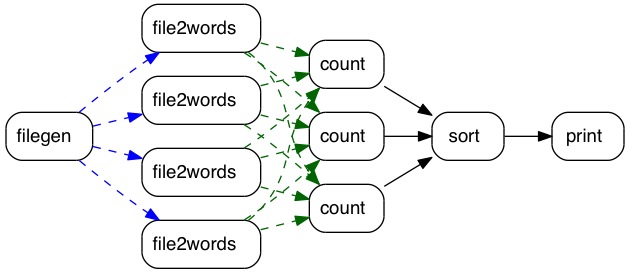
This is the PHISH input script in example/in.wordcount that represents the diagram:
# word count from files # provide list of files or dirs as -v files command-line arg
minnow 1 filegen ${files}
minnow 2 file2words
minnow 3 count
minnow 4 sort 10
minnow 5 print
hook 1 roundrobin 2 hook 2 hashed 3 hook 3 single 4 hook 4 single 5
school 1 1 school 2 5 school 3 3 school 4 1 school 5 1
The minnow commands list the 5 different minnows used. Note the use of the ${files} variable to pass a list of filenames or directories to the filegen minnow.
The hook commands specify the communication pattern used bewteen different schools of minnows. The key pattern for this example is the hashed style, which allows the file2words minnow to pass a "key" (a word) to the PHISH library. The library hashes the word to determine which count minnow to send the datum to.
The school commands specify how many instances of each minnow to launch. Any number of file2words and count minnows could be specified.
When this script is run thru bait.py in the example directory, as
../bait/bait.py --backend mpi-config -v files in.* -p ../minnow < in.wc > outfile
using -mpi-config as the backend, then bait.py produces the following lines in outfile. (Note that if --backend mpi is used, bait.py will launch the parallel job immediately after processing it.)
-n 1 ../minnow/filegen in.bottle in.cc in.cc.jon in.filelist in.pp in.rmat in.slow in.wc in.wrapsink in.wrapsource in.wrapsourcefile in.wrapss --phish-backend mpi --phish-minnow filegen 1 1 0 --phish-out 1 0 0 roundrobin 5 1 0 : & -n 5 ../minnow/file2words --phish-backend mpi --phish-minnow file2words 2 5 1 --phish-in 1 0 0 roundrobin 5 1 0 --phish-out 5 1 0 hashed 3 6 0 : & -n 3 ../minnow/count --phish-backend mpi --phish-minnow count 3 3 6 --phish-in 5 1 0 hashed 3 6 0 --phish-out 3 6 0 single 1 9 0 : & -n 1 ../minnow/sort 10 --phish-backend mpi --phish-minnow sort 4 1 9 --phish-in 3 6 0 single 1 9 0 --phish-out 1 9 0 single 1 10 0 : & -n 1 ../minnow/print --phish-backend mpi --phish-minnow print 5 1 10 --phish-in 1 9 0 single 1 10 0
which is the format of an mpiexec config file. There is one line per minnow, as defined by the input script. The "-n N" specifies how many copies of the minnow will be invoked. The next argument is the name of the minnow executable, followed by any minnow arguments, followed by backend-specific arguments such as "-minnow", "-in", and "-out" that encode the communication patterns between the minnows.
This outfile can be launched via the mpiexec command as:
mpiexec -configfile outfile
for MPICH, or as
mpiexec `cat outfile`
for OpenMPI. (Note that if --backend mpi is used, bait.py will launch the parallel job immediately after processing it.)
This will launch 11 independent processes as an MPI job. Each process will call the PHISH library to exchange datums with other processes in the pattern indicated in the diagram. The datum exchanges will be performed via MPI\Send() and MPI\_Recv() calls since the MPI backend of the PHISH library is being invoked.